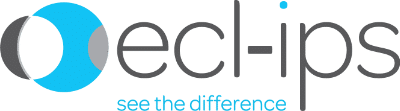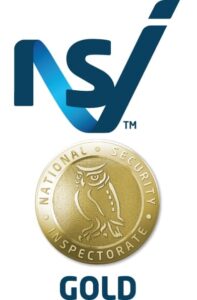Description
Paxton10 combines both CCTV and Access Control technologies to remove the complexity and deliver the benefits of an integrated solution. Access control offers a secure, convenient, flexible and cost-effective way of controlling who has access to your building and when that access is allowed. Video management provides surveillance of your site, increasing the security of your building without complicated integrations.
Combining these two solutions into a single, user-friendly system makes managing the security of your site much simpler.
Control access and manage surveillance
 Once access control and video management has been installed you can manage who has access to your building and when, from the same software that provides video footage of what happens on site. All doors on the system will lock automatically and will only open when an authorised access token is presented. Should a forced entry attempt be made, the surveillance cameras will capture the event and alert the system administrator.
Once access control and video management has been installed you can manage who has access to your building and when, from the same software that provides video footage of what happens on site. All doors on the system will lock automatically and will only open when an authorised access token is presented. Should a forced entry attempt be made, the surveillance cameras will capture the event and alert the system administrator.
Cost-effective one door control system
Paxton10’s modular, one door controller architecture provides a cost-effective solution that supports camera and door management from a single controller. One server can support up to 1000 doors across multiple sites. One controller is required for each door on the system. One to four third party IP cameras can be controlled from a single video controller.
Integrates with intruder and fire alarms
Paxton10 integrates with fire and intruder alarms to simplify building management. It is easy to control and monitor the state of alarms within the Paxton10 user interface. A dedicated Paxton10 alarm connector can be installed and neatly fitted into the connector housing, or into the housing of your fire or intruder alarm.
Remote access from anywhere at anytime
 Paxton10 software makes it easy to manage and monitor the security of your site and supports remote access from anywhere, at any time, from any device. It is intuitive, simple to use and easy to learn.
Paxton10 software makes it easy to manage and monitor the security of your site and supports remote access from anywhere, at any time, from any device. It is intuitive, simple to use and easy to learn.
The software is free of charge, with zero license fees, making it a cost-effective solution ideal for a range of sites. Offering access control and video management features for advanced surveillance and flexible management of access and people movement around your site.
Multi-Site & Multi-Subnet
New in Paxton10 v4
The latest software update allows you to manage multiple sites world-wide on one system. Paxton10 is scalable up to 100 sites on a single system with up to 1,000 doors, 1,000 cameras and 50,000 users.
Using Paxton10 Cloud Services your system can span buildings, cities, countries and continents with no complicated setup or physical network required.
Paxton Connect App
The features of the Paxton Connect App are: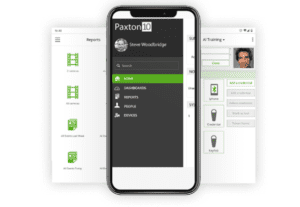
- Open door: Open a door directly from your phone, wherever you are
- User administration: Add, delete and edit users for easy management
- Roll call: Quickly establish whether users are safe in an emergency
- Events and reports: Real-time updates provide live information on users’ locations
You can connect to the app in four simple steps:
- Installer registers the site in the Paxton10 web user interface
- Installer authorises remote access to relevant system operators online
- Operators download the app from your Android* or ** iOS device (*Requires Marshmallow v6/ ** Requires iOS v10.2)
- Sign in with site name, system operator name and password and start managing your site!
Paxton Key App
The Paxton Key App allows access through doors with your smartwatch, smartphone or tablet, it even works without ever taking your smartphone out of your bag or pocket! The free Bluetooth smart credentials are easy to issue and use, and allow you to open any Paxton10 door using the Paxton Key app.
Available for iOS and Android phones, as well as Apple Watches and Wear OS devices, the Paxton Key app offers ultimate convenience and ease of use.
There are three modes of operation:
- Touch to enter: tap the reader with smart device in 1-2m range
- Token mode: present smart device to reader as a token
- Long range: ideal for car park barriers, smart device read at 5-10m range
How to get started with Paxton Key:
- Bluetooth® is enabled on the Paxton10 readers
- System administrator issues users with Smart Credentials via their user record in the Paxton10 user interface in the ‘Add a credential’ section
- The user receives an email containing download instructions for the Paxton Key app. The app is also available from: the Apple App Store*; Google Play** (*Requires iOS v11.0, **Requires Oreo v8.0)
- The user registers their Smart Credential in the Paxton Key app
Frequently Asked Questions
What is Paxton10 and how will it help me?
Paxton10 is an integrated security solution combining CCTV and access control.
Can I manage multiple sites using Paxton10?
Yes, the Paxton10 multi-site feature of its software means you can manage multiple sites on one system. Using Paxton10 Cloud Services your system can span buildings, cities, countries and continents with no complicated setup or physical network required. The system is scalable up to 100 sites on a single system with up to 1,000 doors, 1,000 cameras and 50,000 users.
What is Paxton Connect?
Paxton Connect for Paxton10 makes remote site management simple and flexible from any location, on any device.
Available to download free from the App Store or Google Play.
Why do I need Paxton Connect?
Straightforward to use, the Paxton Connect app contains five features in one smart platform and enables you to manage multiple sites remotely from a smartphone, tablet, or browser. Features include the ability to open doors remotely from wherever you are, add, delete and edit users, quickly establish where users are in the event of an emergency and view default Paxton10 reports live or from the last 365 days, wherever you have an internet connection.
What can I do with the Paxton Connect?
Open door
Open a door directly from your phone, wherever you are
Doors you have access to will appear
Visual feedback – green flash for opened doors and red for access denied
Open a door for default seven-second open time
User administration
Add, delete and edit users for easy management
Add tokens to users via access denied events
Add & edit images of users from your camera or album
Manage anti-passback, intruder alarm and user rights
Roll call
Quickly establish whether users are safe in an emergency
Mark users as safe/missing
See users’ last known positions
Call users via the app
View a user’s image as stored within your system
Events and reports
Real-time updates provide live information on users’ locations
Default Paxton10 reports appear in the app
View live events
Dynamically search events and reports
Reports default to the last 365 days
How do I get started with Paxton Connect?
Step 1: Installer registers the site in the Paxton10 web user interface
Step 2: Installer authorises remote access to relevant system operators online
Step 3: Operators download the app from your Android* or iOS device**, App Store or Google Play ( *Requires Marshmallow v6 **Requires iOS v10.2)
Step 4: Sign in with site name, system operator name and password and start managing your site!
Is the Paxton Connect App safe from a GDPR point of view?
Paxton Connect uses standard SSL encryption and no data is stored in the cloud. SSL (Secure Sockets Layer) is the standard security technology for establishing an encrypted link between a web server and a browser. This link ensures that all data passed between the web server and browsers remain private and integral. The service relays information between the system and the device only.
What is Paxton Key?
Utilising the built-in Bluetooth® wireless technology in Paxton10 readers, your smart device can securely communicate with the Paxton10 system to grant or deny access through any Paxton10 door.
Paxton Key also enables the user to carry out predefined building management functionality, such as setting the intruder alarm, simply by presenting their smart credential.
Available to use with IOS and Android devices.
Why do I need Paxton Key?
The Paxton Key app allows access through doors with your smartwatch or without ever taking your smartphone out of your bag or pocket. The free Bluetooth® smart credentials are easy to issue and use, and allow you to open any Paxton10 door using the Paxton Key app.
Available for iOS and Android phones, as well as Apple Watches (compatibility with Wear OS coming soon), the Paxton Key app offers ultimate convenience and ease of use.
How does the Paxton Key App work?
There are three modes of operation that offer flexible access options to suit your needs:
Touch to enter: tap the reader with smart device in 1-2m range
Token mode: present smart device to reader as a token
Long range: ideal for car park barriers, smart device read at 5-10m range