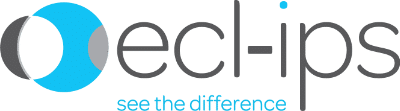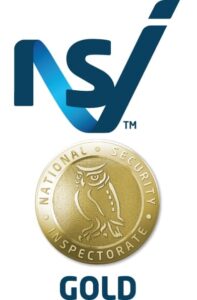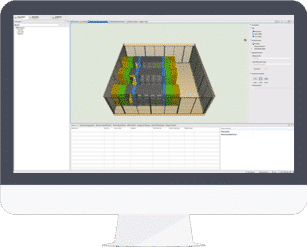Description
Features
Accurate visualization of your centralized environment
- View racks and see where and how assets are placed and connected.
- 3D view.
- Get an overview of current network connections.
- View device data within the physical layout for instant access to device details and asset attributes, and overview of data center operations.
- View which rack PDU outlet your server is connected to for an easier understanding and set up of power connections.
Asset management for accurate inventory and model data
- Track detailed information on all your data center assets and create your own custom fields.
- Leverage the 10 000+ Models Library and Auto-Discovery to get up and running fast.
- Keep track of your assets without making multiple trips to your data center.
- Drag-and-drop assets within a rack to reorder them, or from one cabinet to another.
- Visually compare two racks.
- View front and rear rack images.
- View name, make, model, along with network, physical and power information for each device.
- View cabinet level capacity.
Change management to move, add, change and delete IT equipment
- Automate work orders and define processes to ensure human error is reduced and best practices are deployed across all moves.
- Create work orders with customizable task details and deadlines to ensure work is done accurately and on time.
- Track the real-time status of all work orders to improve the productivity and efficiency of your staff.
Risk planning for proactive incident management
Get insights into how incidents (such as cooling or equipment failures) may impact your devices and infrastructure to optimize risk planning.
Capacity management for optimized, intelligent planning
- Accurately manage space and power to optimize capacity utilization.
- Find, place, and reserve space for new asset installations: Select your location and criteria, and the system will automatically calculate and select the rack and U-position that is best suited for the new asset based on the capacity values.
Analytics
- Leverage out-of-the-box reports for faster analysis of capacity forecast, inventory, free U-space, server utilization, work orders, etc.
- Share insights with your team and management to create a common view and understanding of your data center.
- Identify opportunities to drive savings and efficiency by monitoring and measuring energy usage in your data centers, via current and historical Power Usage Effectiveness (PUE).
Colocation
- Map tenant assets on a room, cage, rack or server level for an in-depth understanding of tenant impact in the event of an outage.
- Audit trail: Track all cage and facility equipment changes over the data center lifecycle, ensuring transparency and easy identification of requirements for predictive maintenance.
- Get an overview of current space and power capacities.
- Receive insights into tenant inventory using the Tenant Inventory report, showing all equipment associated with a specific tenant.
- Simulate a cooling or equipment failure and get insight into which tenants will be impacted.
- Enable your tenants to get direct visibility into their equipment and energy consumption using the Tenant portal.
Benefits
- Asset management for accurate inventory and model data
Leverage one single source of truth for information related to your data center assets — eliminating dependency on spreadsheets. - Risk planning for proactive incident management
Proactively handle incidents using the Impact Analysis report, giving you insights into how cooling or equipment failures may impact your data center. - Colocation capabilities
Gain tenant-specific insights by visualizing specific areas, cages, racks and color-coded IT assets according to status. Maximize capacity by running floor and rack utilization reports. - Vendor-neutral software for simple management of your entire data center
Remain free to choose the devices that work in your environment and manage them all in a single system to create an accurate representation of your data center. - Analytics for smarter decision-making
Get insights from data center key performance indicators through easily configured web dashboards, displaying customizable management-level information. - Capacity management for optimized, intelligent planning
Easily find, place, and reserve space for new asset installations. - Change management to move, add, change and delete IT equipment
Use automated workflows to ensure that human error is reduced and best practices are deployed across all work orders.