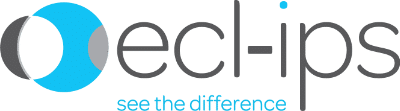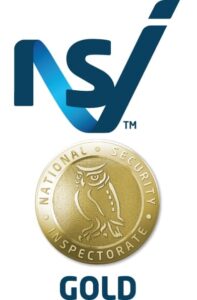The Avigilon Control Center (ACC) video management software, the latest upgrade of which (ACC 7) was launched in June, has some really useful features. Members of the Ecl-ips team are experts in the system and we have produced a series of videos available on our YouTube channel to help you get the most out of the software.
ACC7: Enhanced analytics feature
ACC 7 has an enhanced analytical feature that not only puts people and vehicle in boxes to highlight them, it also shows you what the subject is by putting a car or a person symbol at the top of the box. This video demonstrates just how useful this is:
The software has also been improved to give you control over your workstation with a simplified screen layout, intuitive controls, and customisable features that improve multi-person interactions. ACC7 offers both light and dark themes, with colours specifically chosen to reduce eye strain in dark environments, such as video surveillance control rooms. You can get to the software’s dark mode in just five clicks as this video shows.
Licence Plate recognition (LPR) analytics automatically reads licence plate information from vehicles, linking it to live and recorded video. This enables security operators to search and quickly find specific captured licence plate video for verification and investigation. Take a look at this video showing you how to do the LPR Search in ACC 7.
If you want to retain footage you can do this using the bookmarking feature in ACC 7. By protecting your bookmarked footage you can keep the images permanently as this video shows.
Meanwhile moving the cameras in ACC view is really simple as all you need to do is drag and drop!
Free trial of Avigilon System Available
These videos demonstrate the power of ACC 7 and our expertise in the Avigilon CCTV system. We also offer a free week’s trial for Avigilon CCTV so you can try it out for yourself. If you are looking for an advanced CCTV system contact us.