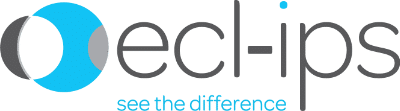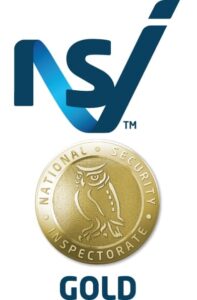Being able to access doors at your work without searching for key fobs or cards would make everyone’s life so much easier. Paxton Access Control has made this kind of convenience a reality with their Paxton Key App for users of its Paxton10 system as well as with PaxLock Pro and Entry panels.
The Paxton Key App allows access through doors with your smartwatch, smartphone or tablet, it even works without ever taking your smartphone out of your bag or pocket! The free Bluetooth smart credentials are easy to issue and use, and allow you to open any Paxton10 door using the Paxton Key App. The app is available for iOS and Android phones, as well as Apple Watches and Wear OS devices.
To get started with Paxton Key you need to ensure that Bluetooth is enabled on the Paxton10 readers. The system administrator then needs to issue users with Smart Credentials via their user record in the Paxton10 user interface in the ‘Add a credential’ section.
The user will then receive an email containing download instructions for the Paxton Key app. The app is also available from: the Apple App Store*; Google Play** (*Requires iOS v11.0, **Requires Oreo v8.0). Finally, the user registers their Smart Credential in the Paxton Key app.
Once you have installed the app there are three modes of operation:
- Touch to enter: tap the reader with smart device in 1-2m range
- Token mode: present smart device to reader as a token
- Long range: ideal for car park barriers, smart device read at 5-10m range
Paxton Key then works using four simple steps:
1) A smartphone, tablet or smartwatch sends an encrypted advert up to a range of 10 metres
2) A Paxton10 reader connects
3) Free Bluetooth credentials are exchanged
4) Access is granted or denied within milliseconds
There has also been a software update for Paxton10 – v3.3. This update includes new remote management features and a significant number of smaller improvements to usability and user experience. This includes:
- New configuration tools and privacy masking for Paxton10 cameras
- New ‘Manage Hardware’ tools to support remote reboot and reinstate
Ecl-ips is an established Paxton Access Control partner and the engineers are experts in all of Paxton’s access control solutions. You can now book an online chat to discuss your access control needs with one of our specialists at a time to suit you. Call us or book an appointment online and we will be happy to help you.