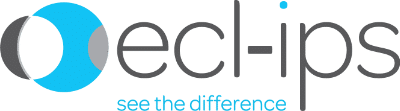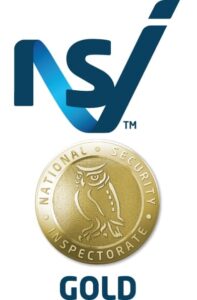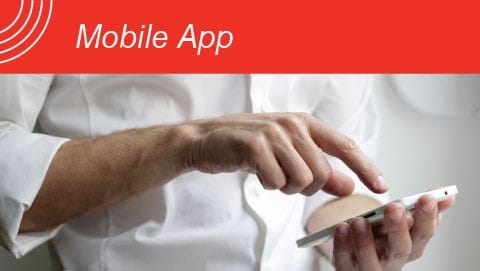The HKC app for its intruder alarm system is simple to use, as well as making your life easier, as you can set and unset your alarm on your smart phone when it is convenient for you. This function is one of the key benefits of the intruder alarm app which is available to install from the Apple’s Store, Google play or the Window Phone Store.
If you have just come back from a shopping trip you can unset your alarm before you enter your house so when you come in with your bags of food you don’t have to put them down in a hurry to unset the alarm. Or if you leave the house and realise you have not yet set the alarm you can do so without re-entering the house or if you have already left the property it saves you the anxiety of the alarm of not being set.
Ecl-ips likes to give our clients a helping hand and we have now produced ‘how to’ video on setting and unsetting your HKC alarm.
The video shows all you need to do to set your alarm is open the app within your phone, press full set then put in your regular user code that you normally tap into your intruder alarm control panel. At this point the app will connect, which will take a few seconds and then the system will arm. To unset all you need to do is press unset and it will do this in seconds.
The app has a further range of functions that will prove useful including receiving notifications of when alarms are activated and receiving a photo with this if the alarm is attached to a camera; receiving notifications of changes to the alarm settings and you can also set it to notify you if a technical fault with the alarm system. More advanced functions include the ability to turn off heating, lighting or an electric gate if these have been integrated with your alarm system.
If you want to know more about the benefits of a modern intruder alarm system and how it will make your life easier please get in touch. Don’t forget you can book an online chat with us at a time to suit you and learn more about all our security solutions from our expert team.