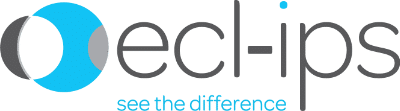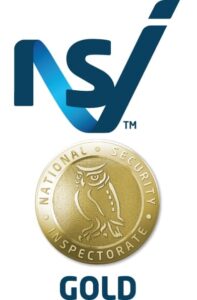We now offer our customers an easy-to-use cloud-based portal, CCTV Logbook, that helps them, and us, manage their CCTV system better as well as supporting them to meet their compliance obligations in respect of CCTV.
Providing CCTV customers with a better service
By providing this to those who already have a CCTV system with us and to those who have CCTV installed going forward we know we can provide our customers a better service and ensure they understand their system better, which is likely to save them money over time.
We have always provided comprehensive handover documents, training on the video management software and given customers hard copies of manuals relating to the CCTV system. However, while we continue providing all these documents, and indeed electronic versions of these can be uploaded into CCTV Logbook, our experience showed that customers are not proactive about keeping records of work logs or ensuring that all the staff are communicated with about how the CCTV system works. Often, we realised they are also unsure of their responsibilities, in respect of CCTV, for example in terms of data control.
However, by taking the time to load their CCTV asset management information into the CCTV Logbook portal for our customers and providing full training so they can then add additional assets, like cameras, as well as easily keep work logs this gives our customers an easy way to manage their system. Customers can easily schedule reviews of their system and upload any documents relating to maintenance visits.
It also means that as their installers when customers have a problem relating to the CCTV, we can ask questions about it and the answers will literally be at customers’ fingertips and our maintenance logs will be easily accessible. This saves time for our customers and us and means if parts of the system fail, troubleshooting will be quicker and simpler.
How CCTV Logbook Works
To help get our customers started on CCTV Logbook we add assets for them and provide a free tour of the system and training. However, going forward if they want to add assets as they upgrade their CCTV system it is easy to do.
To add an asset, you simply go from the CCTV Logbook portal homepage, select the asset tab you would like to add and click on the + New Asset tab. You start by adding these assets first:
- Sensor
- Speaker
- Network
- UPS
- Patch Port
This saves time when populating the server and camera information as then you can choose the relevant asset connections from drop down lists within Server and Cameras sections.
Once you get to your server and camera you will have a drop-down asset connection menu that will be populated so you can select the right information to complete all the assets information.
The installation date of each asset can be added and there is the option to choose a frequency for reviewing the asset. This could be weekly, monthly and quarterly. By having this it can help our customers maintain their system better. All this information is then saved at the bottom of the screen.
If our customers have multiple sites this is not a problem as CCTV Logbooks has the capacity to manage multiple sites for each user and you can define areas within your property if that helps you manage your CCTV system better. You can manage the sites through site management page of the portal.
All brands and types of CCTV assets are covered by CCTV Logbook
When we offer a new CCTV system to clients our preferred supplier is Avigilon because of the advanced technology, particularly its advanced analytics within the software, which can also be embedded within its latest camera ranges. We also recommend Avigilon because of the robustness of its products that all come with a five-year guarantee.
The advantage of CCTV Logbook, however, is that all assets can be added into the portal and the brand is not relevant. You just to have all the information about the relevant camera, or other CCTV product, which will help us, and you, complete this part of the portal. However, any information can just be added in at any stage.
Supporting our customers to be compliant
We have a wide range of customers, including large property owners that may have public rights of way across their land. Understanding their obligations, particularly around the right of privacy and use of data if footage could include members of the public is important. This could be difficult for our customers to understand.
There are legal obligations in respect of meeting the requirements of the Data Protection Act 2018. Unless you are a private home owner you also have to register with the Information Commissioner’s Office (ICO) and pay a data protection fee and we would always ensure our customers are meeting this requirement.
However, by following the systematic approach that takes you step-by-step through the 12 Guiding Principles of the Surveillance Camera Code of Practice it will help you meet your data protection and other obligations. It also allows our customers to schedule reviews of the obligations and the rules, policies and procedures that are necessary for all surveillance camera systems.
How we help our customers with CCTV Logbook
CCTV Logbook provides all users with information at their fingertips about their CCTV system. We know that this helps our customers understand their system which helps us support them better too.
As an NSI-accredited and IASME Governance Standard Certified company we are also keen that we offer customers a simple way to be compliant and show they are protecting any data that they may have as a result of their CCTV system. This is why we include the CCTV Logbook in compliance package in our offer for all customers.
If you want to know more about the CCTV cameras we can install, and how CCTV Logbook will help you with CCTV management and compliance, contact us or if you just want to try CCTV Logbook yourself you can sign up for a free trial today.